Back to FractalUp Help
Search for results
Back to FractalUp Help
Search for results
Back to FractalUp Help
Search for results
FractalUp Overview
FractalUp Overview
Create Your FractalUp
Create Your FractalUp
Create your first FractalUp by clicking here, selecting the use case, and clicking the "Create FractalUp" button.
Create your first FractalUp by clicking here, selecting the use case, and clicking the "Create FractalUp" button.
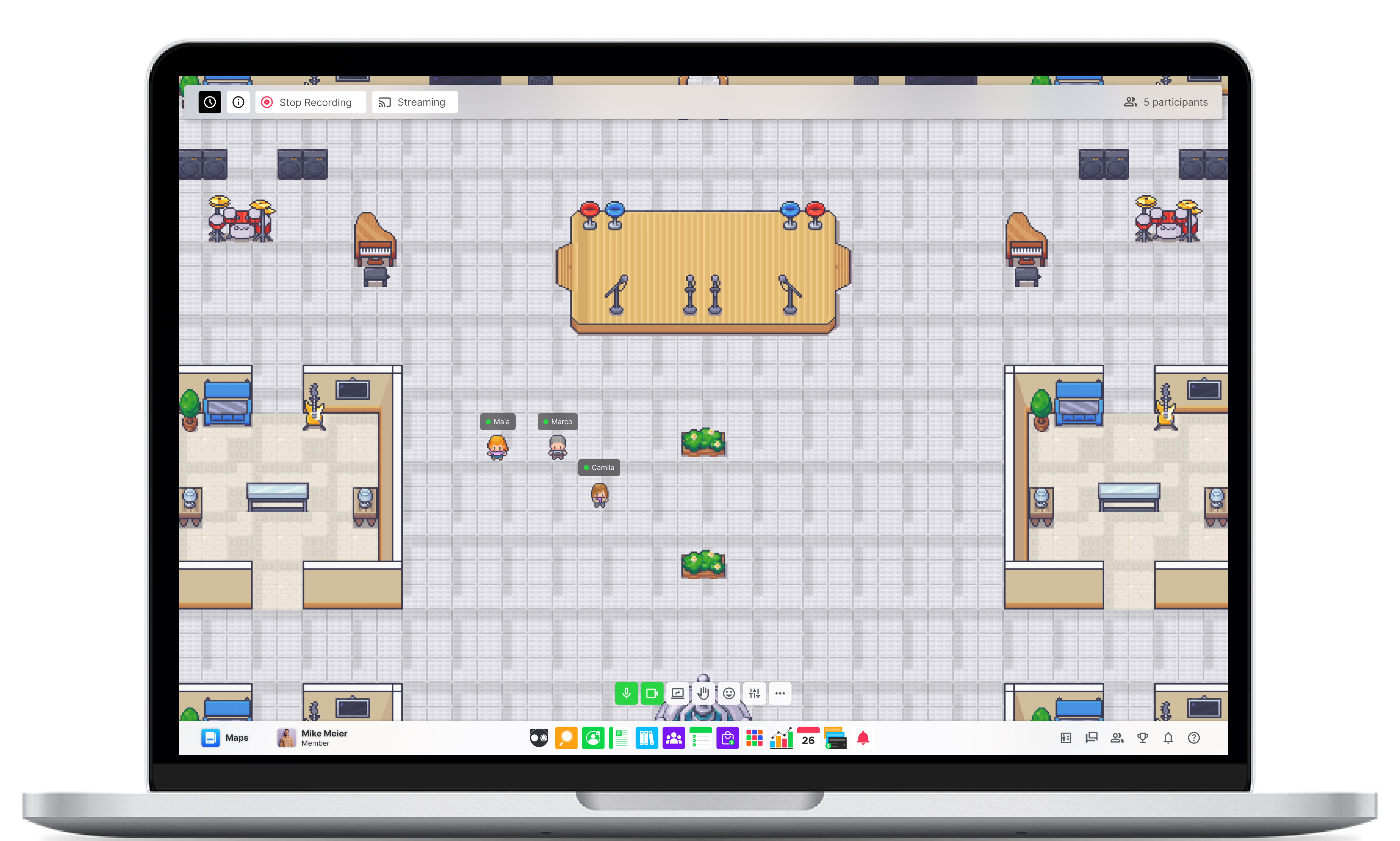
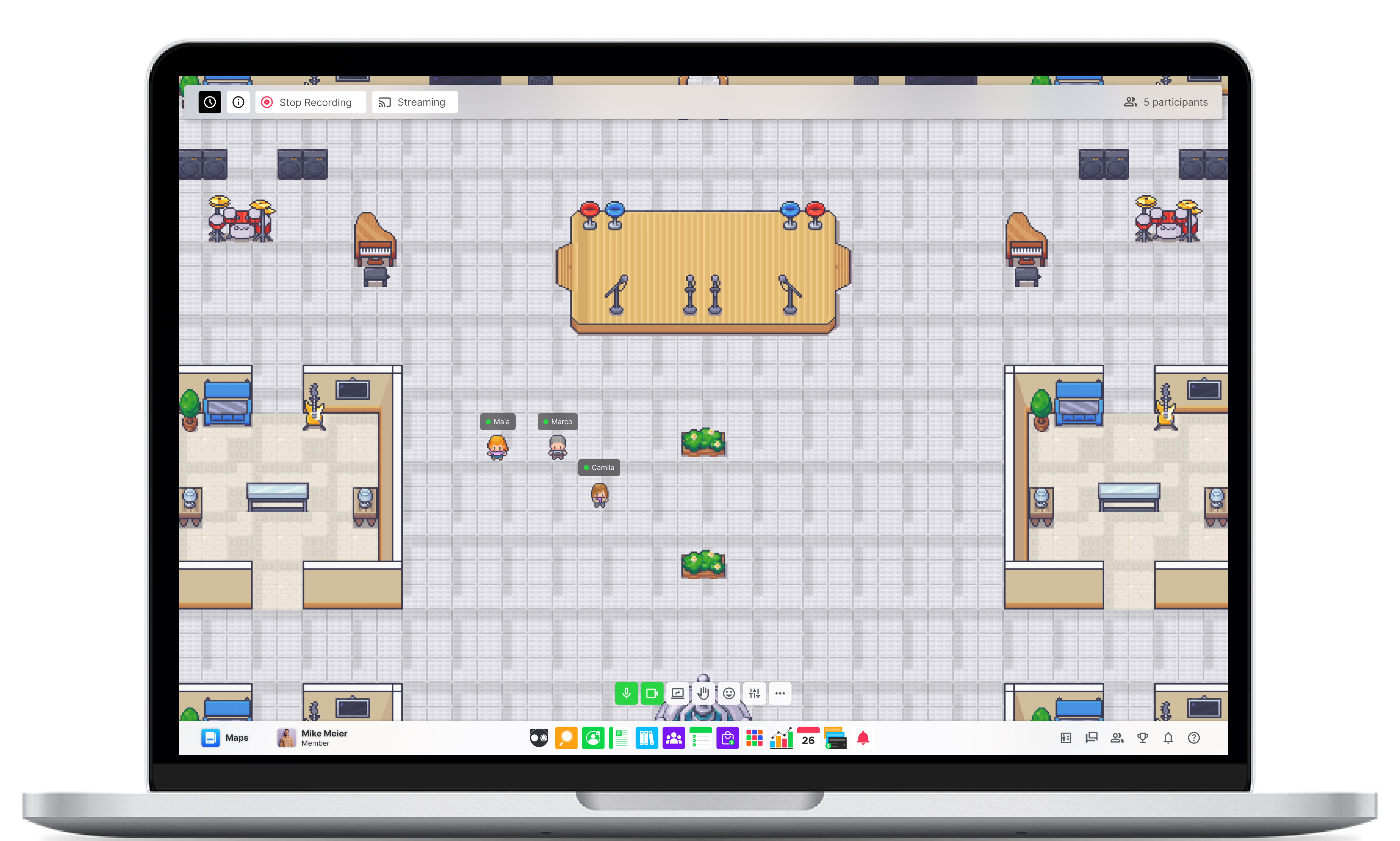
You will need to create an account or Login. To create a new account type your name and email. Remember it is free, you don’t need to add a credit card to start using FractalUp.
You will need to create an account or Login. To create a new account type your name and email. Remember it is free, you don’t need to add a credit card to start using FractalUp.
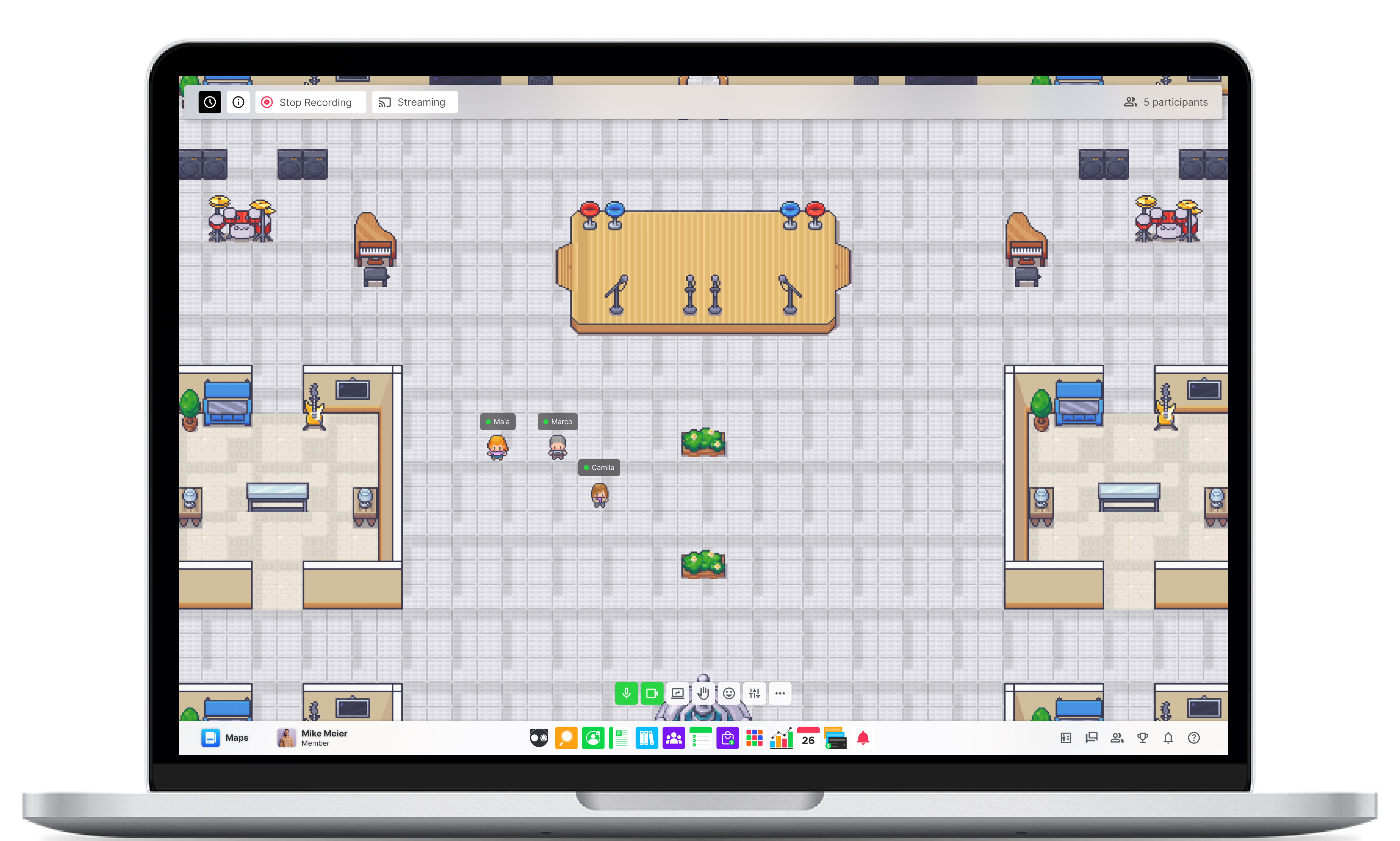
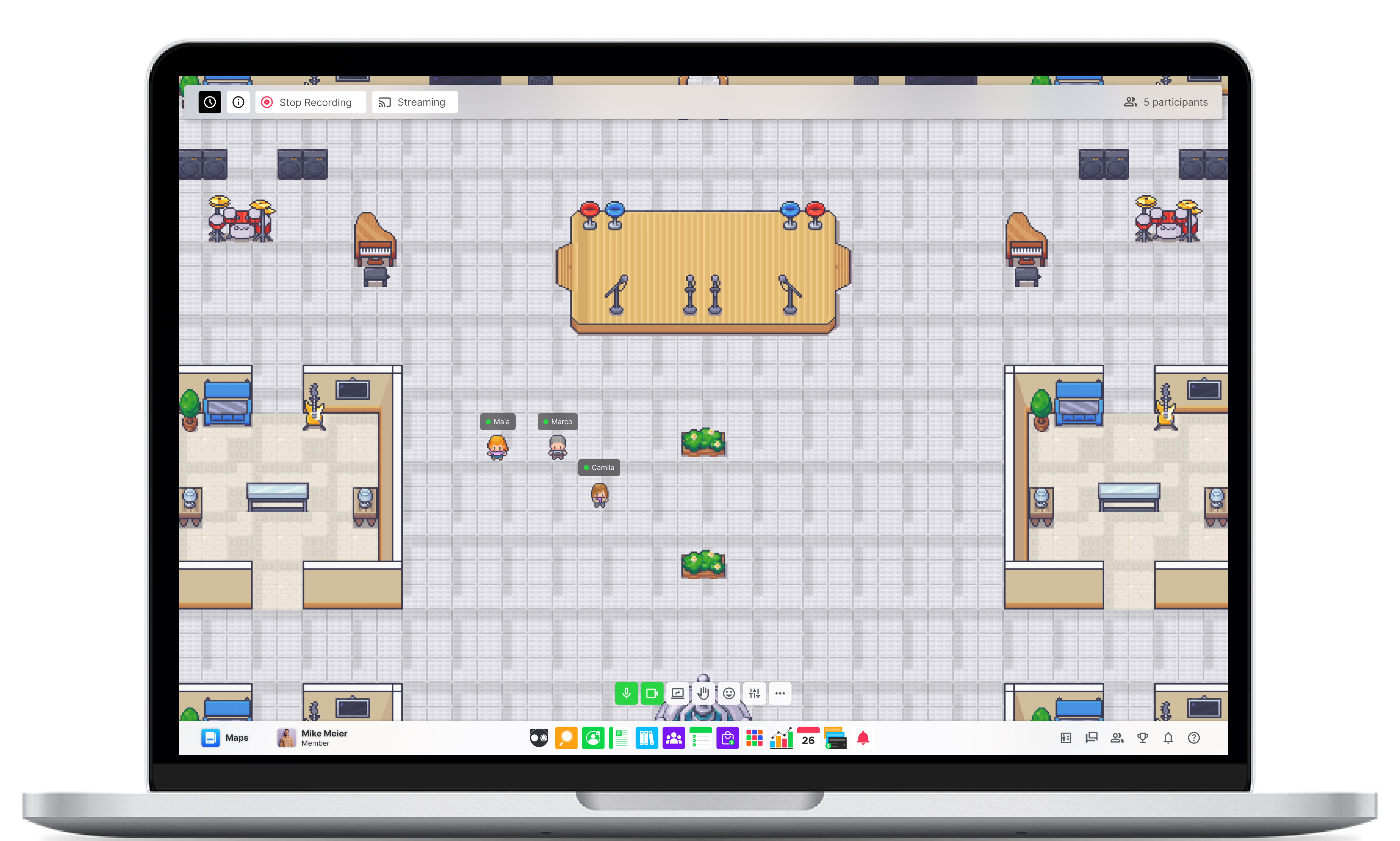
Next, enter the name of your organization, and if you wish, you can customize the URL to your liking.
Next, enter the name of your organization, and if you wish, you can customize the URL to your liking.
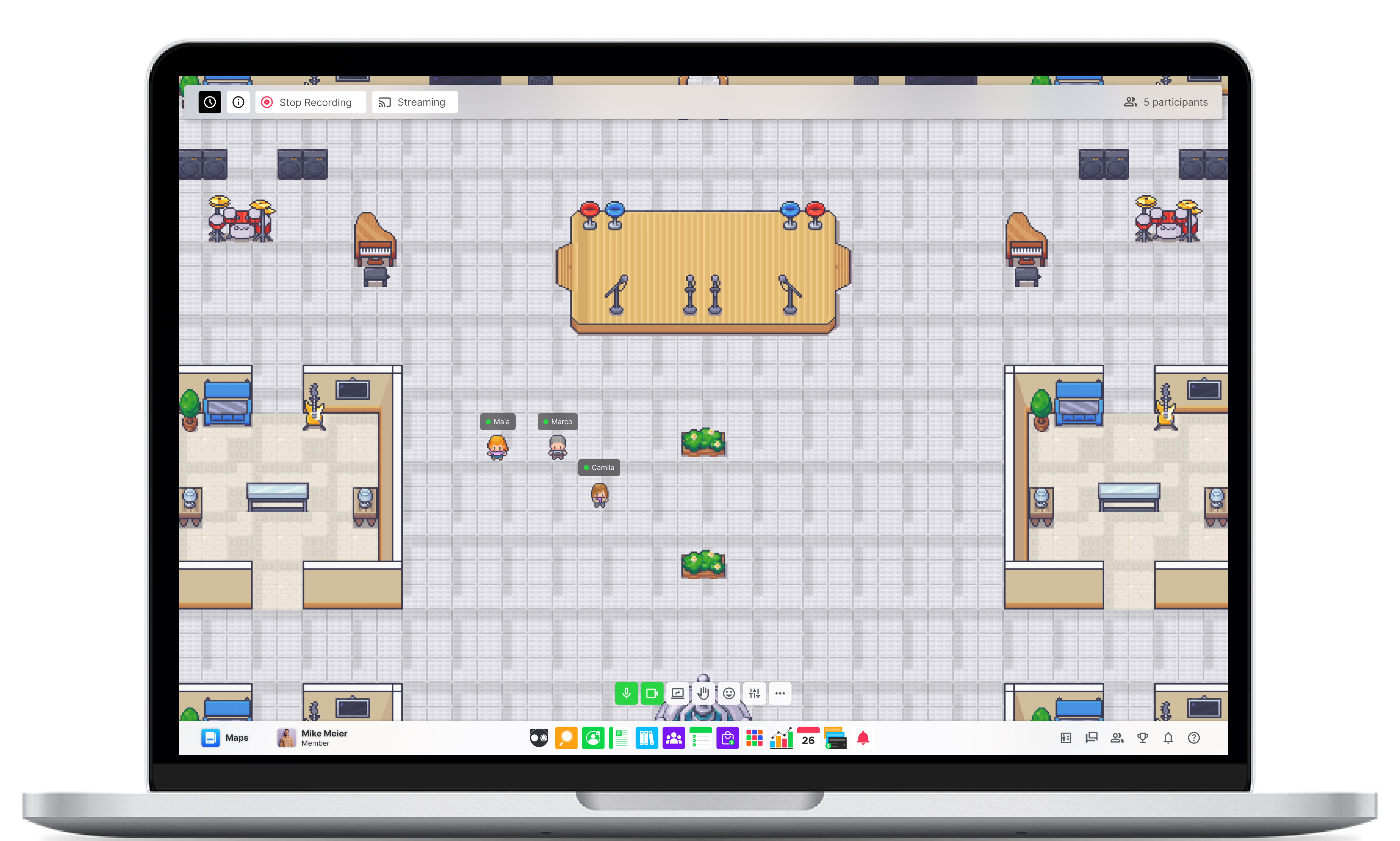
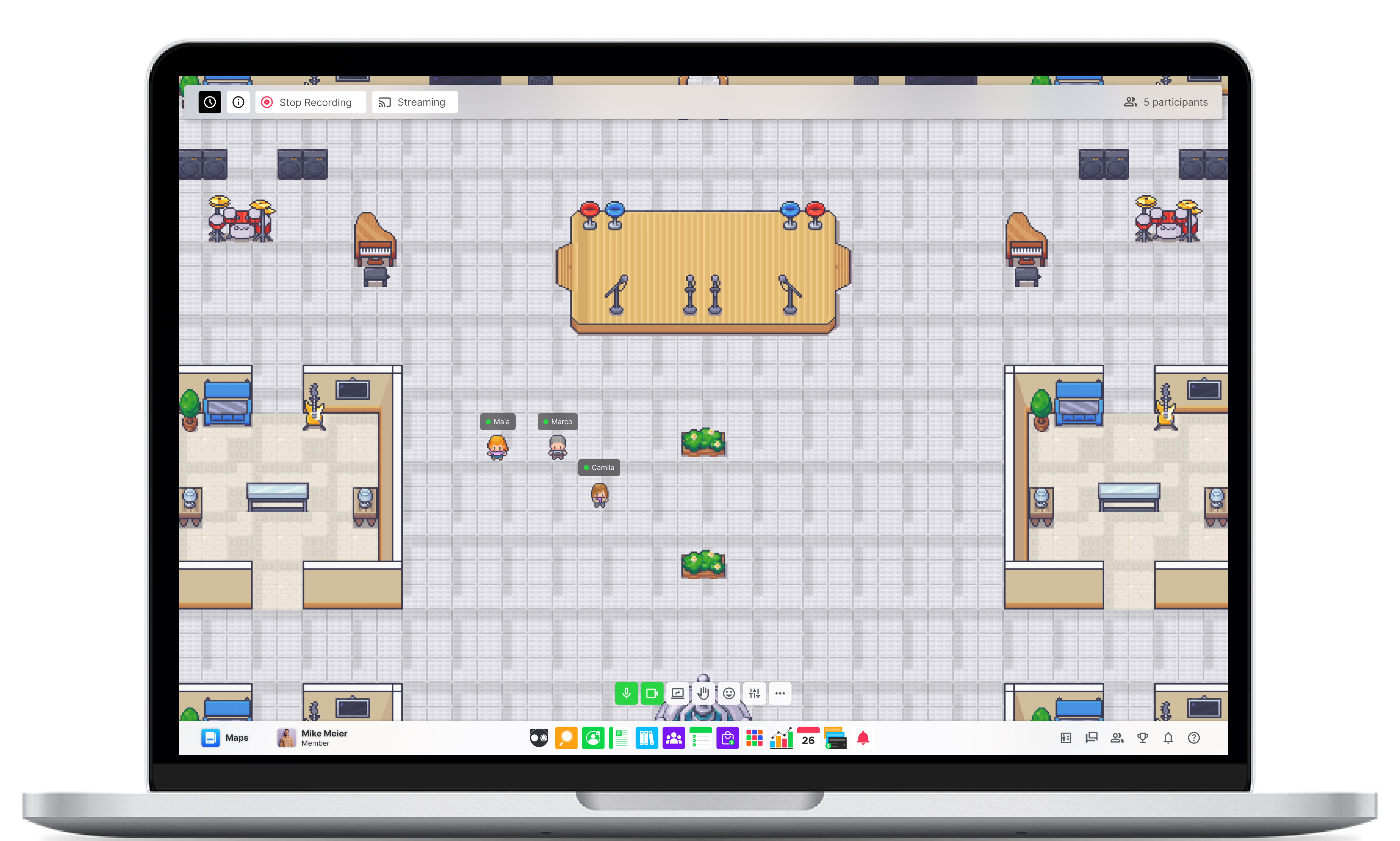
Click the button to confirm and that's it! Your FractalUp is created.
Click the button to confirm and that's it! Your FractalUp is created.
Home Page
Home Page
When you enter your FractalUp for the first time, you'll see the Home (Start) screen:
When you enter your FractalUp for the first time, you'll see the Home (Start) screen:
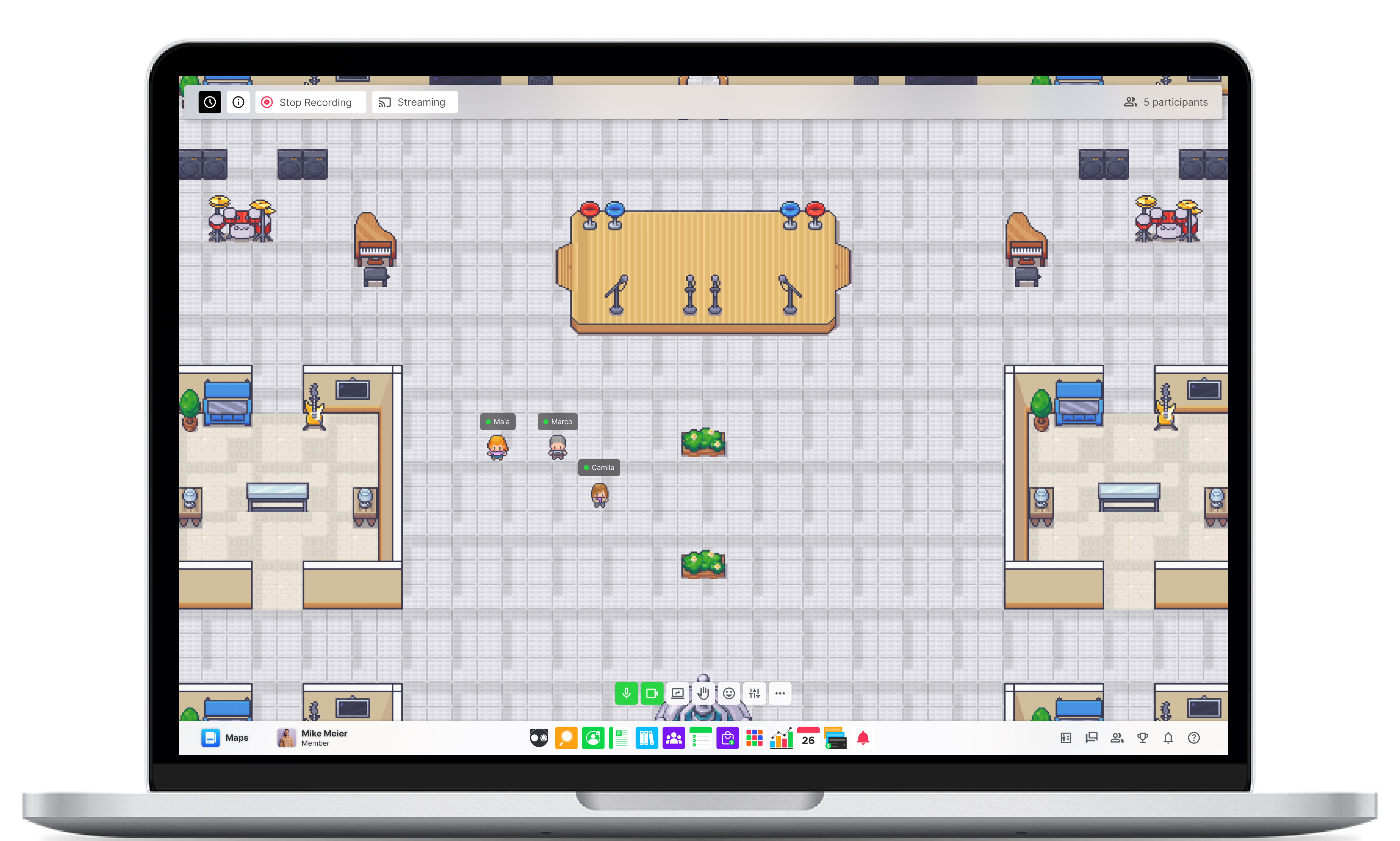
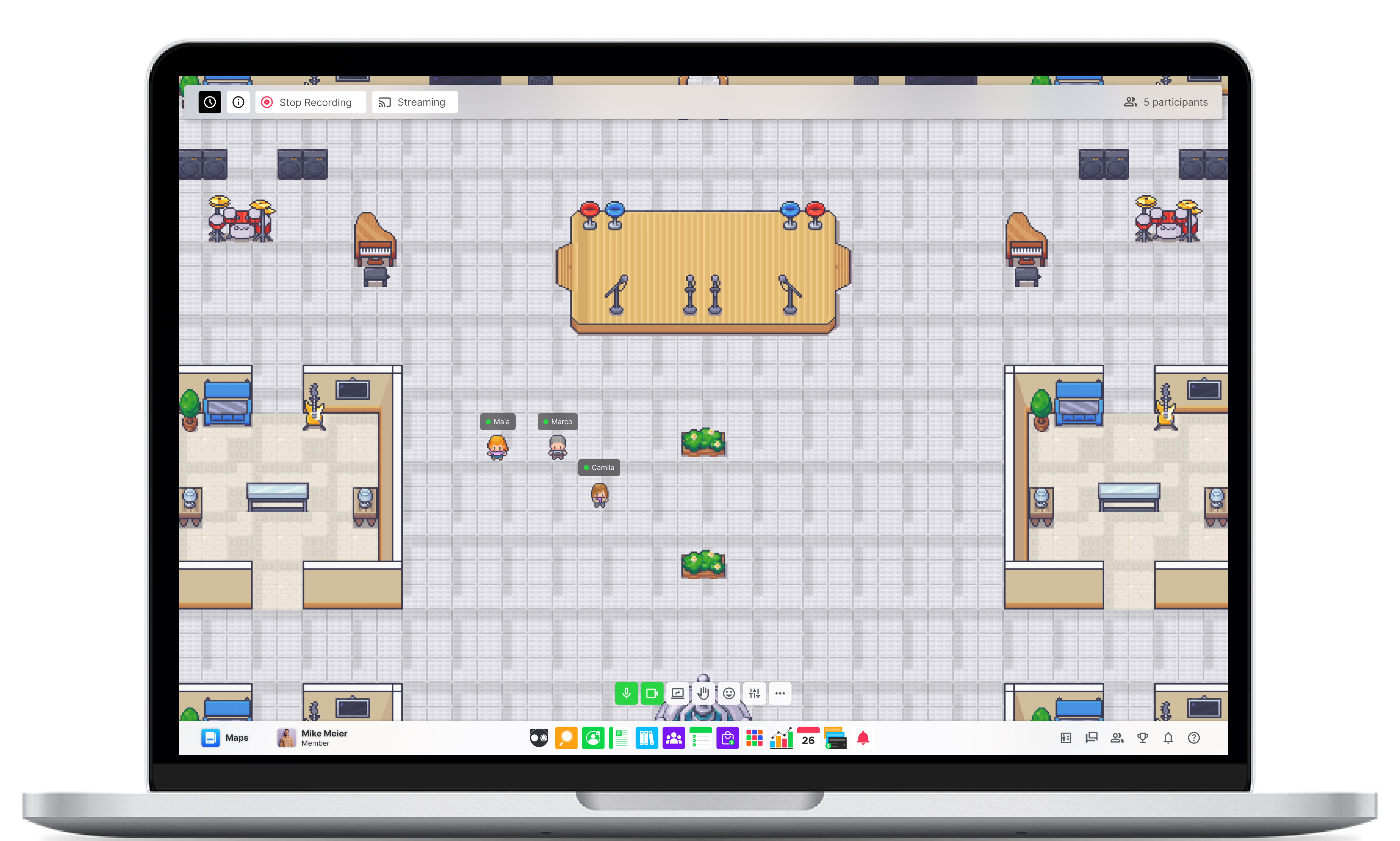
The Home screen is divided into 5 parts:
In the navigation Bar (NavBar) at the bottom, you can find from left to right:
The name of your FractalUp, and by clicking on it, you can configure your FractalUp
Profile Editing
Active modules, adapted to your role on the platform.
Additional tools, such as chat, notifications, and other functions.
Posting section, from where you can share videos, images, and documents with your entire community.
Quick access to the Meetings Module activities or events of the main modules of the platform
Quick access to the Webinar Module where you can see the upcoming meetings and access them quickly
Direct access to the Content Module, where you can quickly and easily find and access all available courses.
The Home screen is divided into 5 parts:
In the navigation Bar (NavBar) at the bottom, you can find from left to right:
The name of your FractalUp, and by clicking on it, you can configure your FractalUp
Profile Editing
Active modules, adapted to your role on the platform.
Additional tools, such as chat, notifications, and other functions.
Posting section, from where you can share videos, images, and documents with your entire community.
Quick access to the Meetings Module activities or events of the main modules of the platform
Quick access to the Webinar Module where you can see the upcoming meetings and access them quickly
Direct access to the Content Module, where you can quickly and easily find and access all available courses.
💡 Note:
On the Home page, you will only see the quick access shortcuts for the active modules in the NavBar.
Related Articles
Related Articles
Learn how to personalize FractalUp by changing the language, theme, and logo to match your brand and preferences.
Learn how to personalize FractalUp by changing the language, theme, and logo to match your brand and preferences.
Discover the different roles in FractalUp and how they define access, permissions, and functionalities within the platform.
Discover the different roles in FractalUp and how they define access, permissions, and functionalities within the platform.
Learn how to set up and personalize your FractalUp from the start for a seamless experience.
Learn how to set up and personalize your FractalUp from the start for a seamless experience.
Customize your profile and manage your account settings effortlessly.
Customize your profile and manage your account settings effortlessly.
Fewer pointless meetings, more impact!
Access in-depth reports, track collaboration, and optimize team dynamics.
Free Forever. No Credit Card.
Fewer pointless meetings, more impact!
Access in-depth reports, track collaboration, and optimize team dynamics.
Free Forever. No Credit Card.
Fewer pointless meetings, more impact!
Access in-depth reports, track collaboration, and optimize team dynamics.
Free Forever. No Credit Card.
Backed By


Coming Soon:


Libro de reclamaciones
Backed By


Coming Soon:


Libro de reclamaciones
Backed By


Company
Product
Compare
Coming Soon:


Libro de reclamaciones





