Back to FractalUp Help
Search for results
Back to FractalUp Help
Search for results
Customization
Customization
Content
Configure My FractalUp
Configure My FractalUp
On the left side of the NavBar, you will find the option to Configure My FractalUp.
On the left side of the NavBar, you will find the option to Configure My FractalUp.
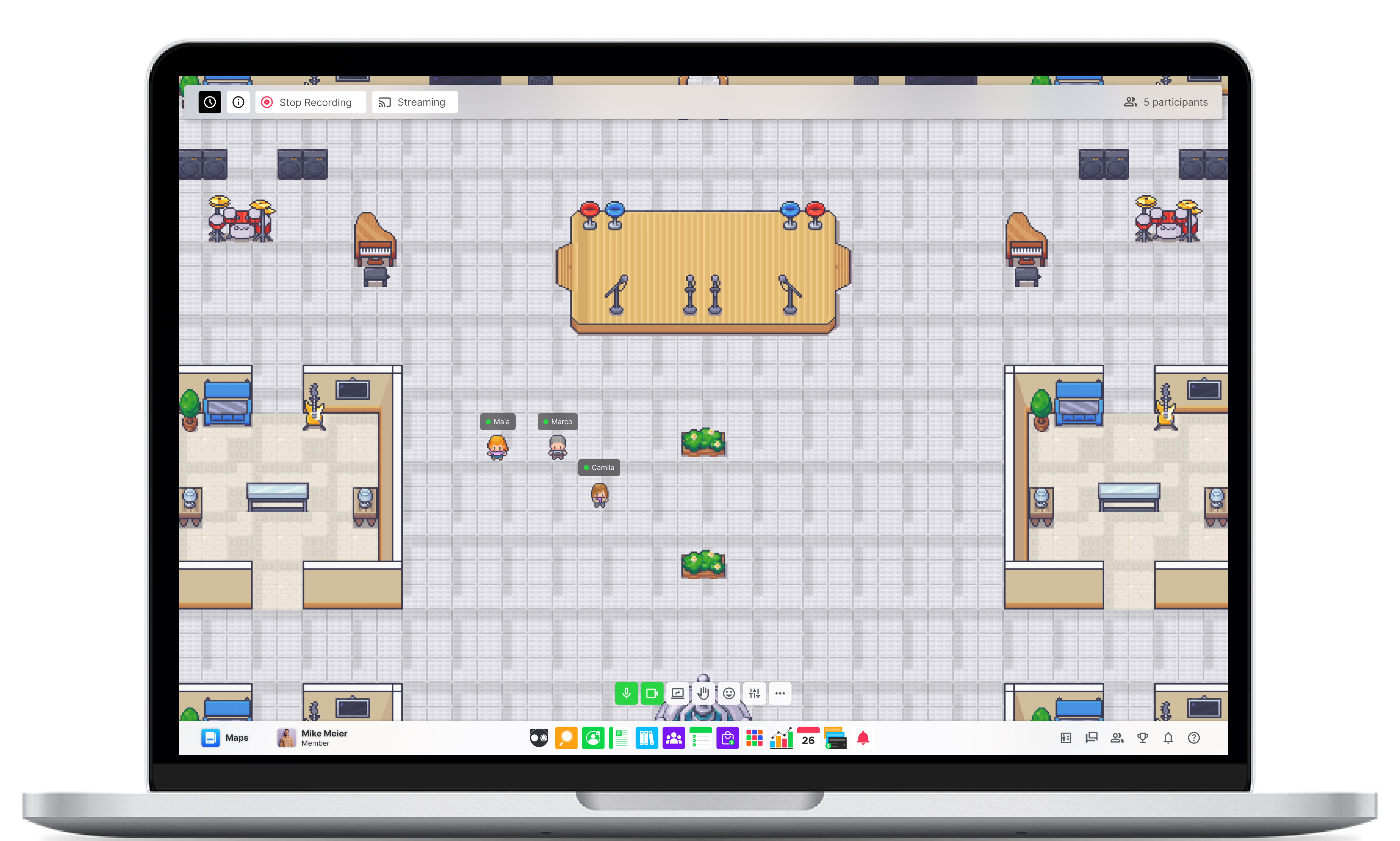
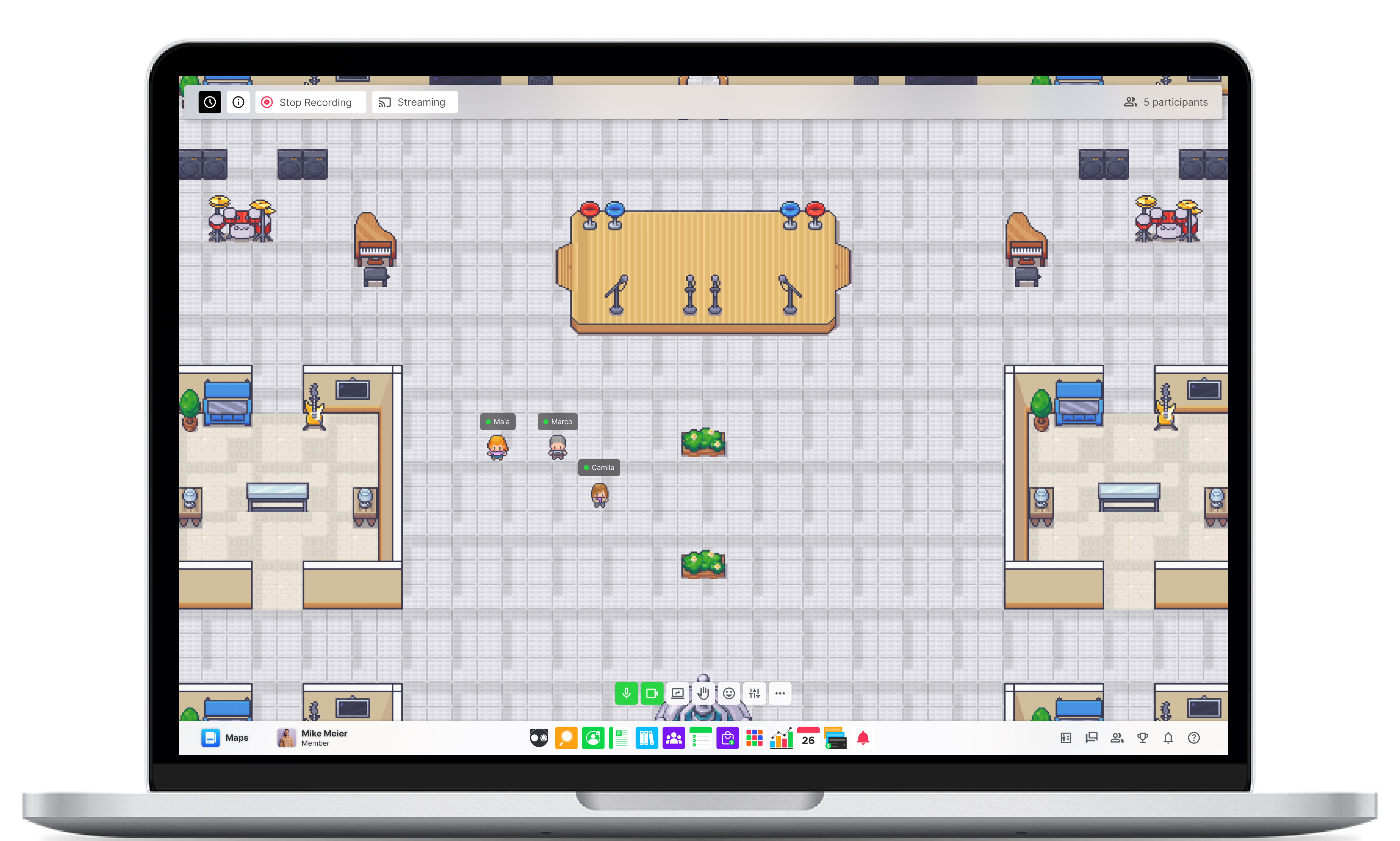
Within this panel, you can perform the following actions:
Within this panel, you can perform the following actions:
Languages
Languages
To change the platform's language, go to Preferences, navigate to the Languages section, and select your preferred language.
To change the platform's language, go to Preferences, navigate to the Languages section, and select your preferred language.
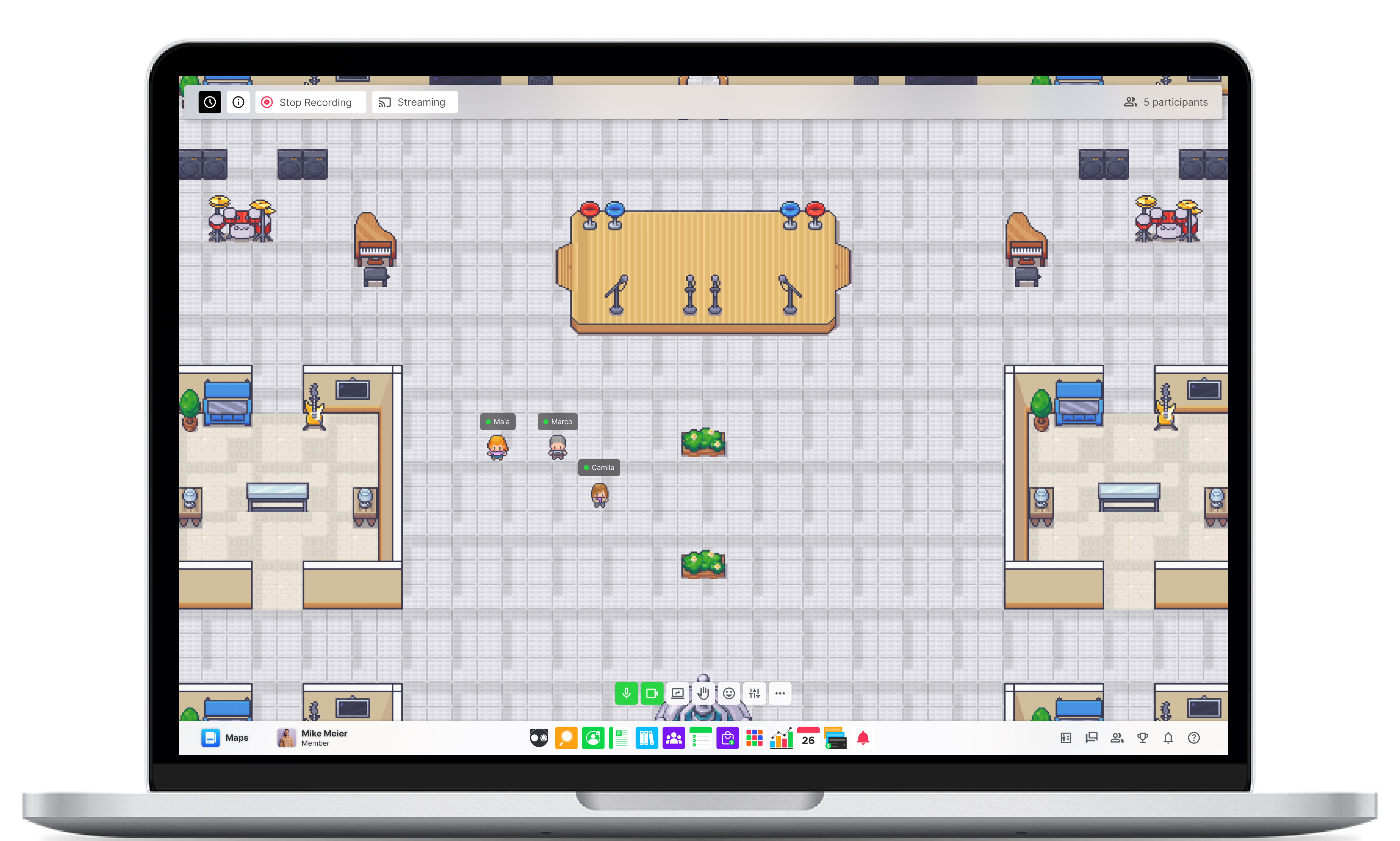
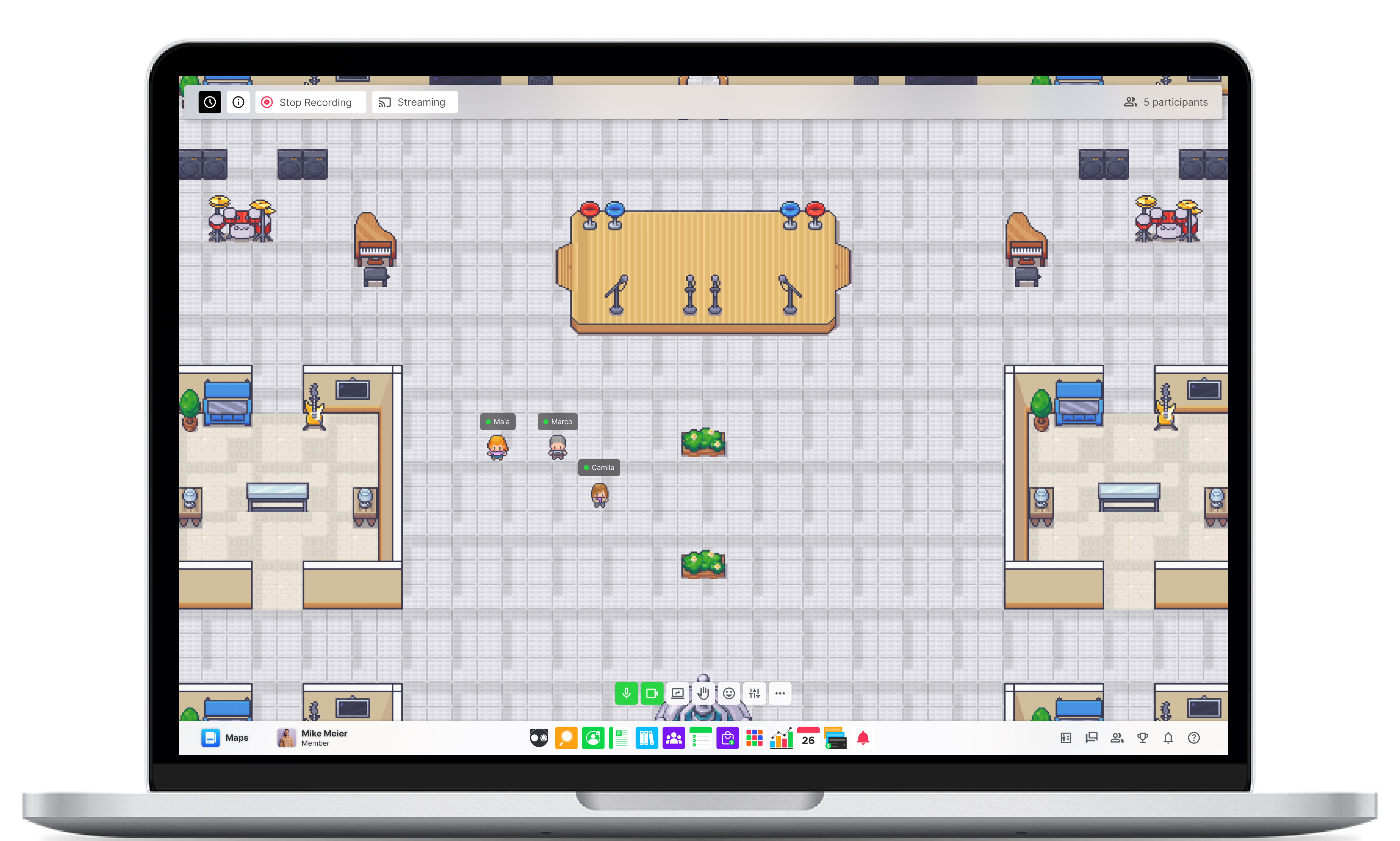
Themes
Themes
You can choose between light mode or dark mode, depending on your preference.
You can choose between light mode or dark mode, depending on your preference.
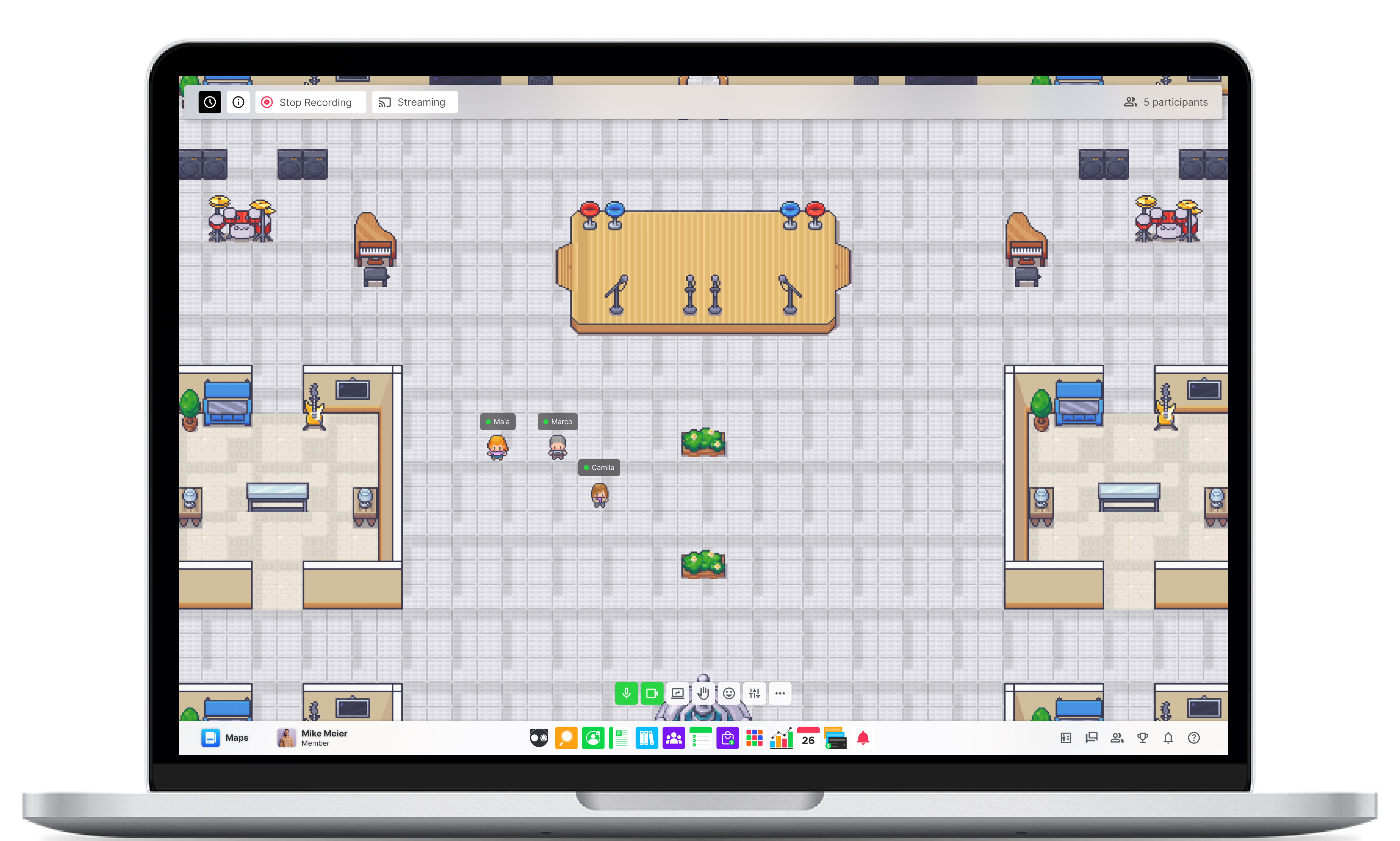
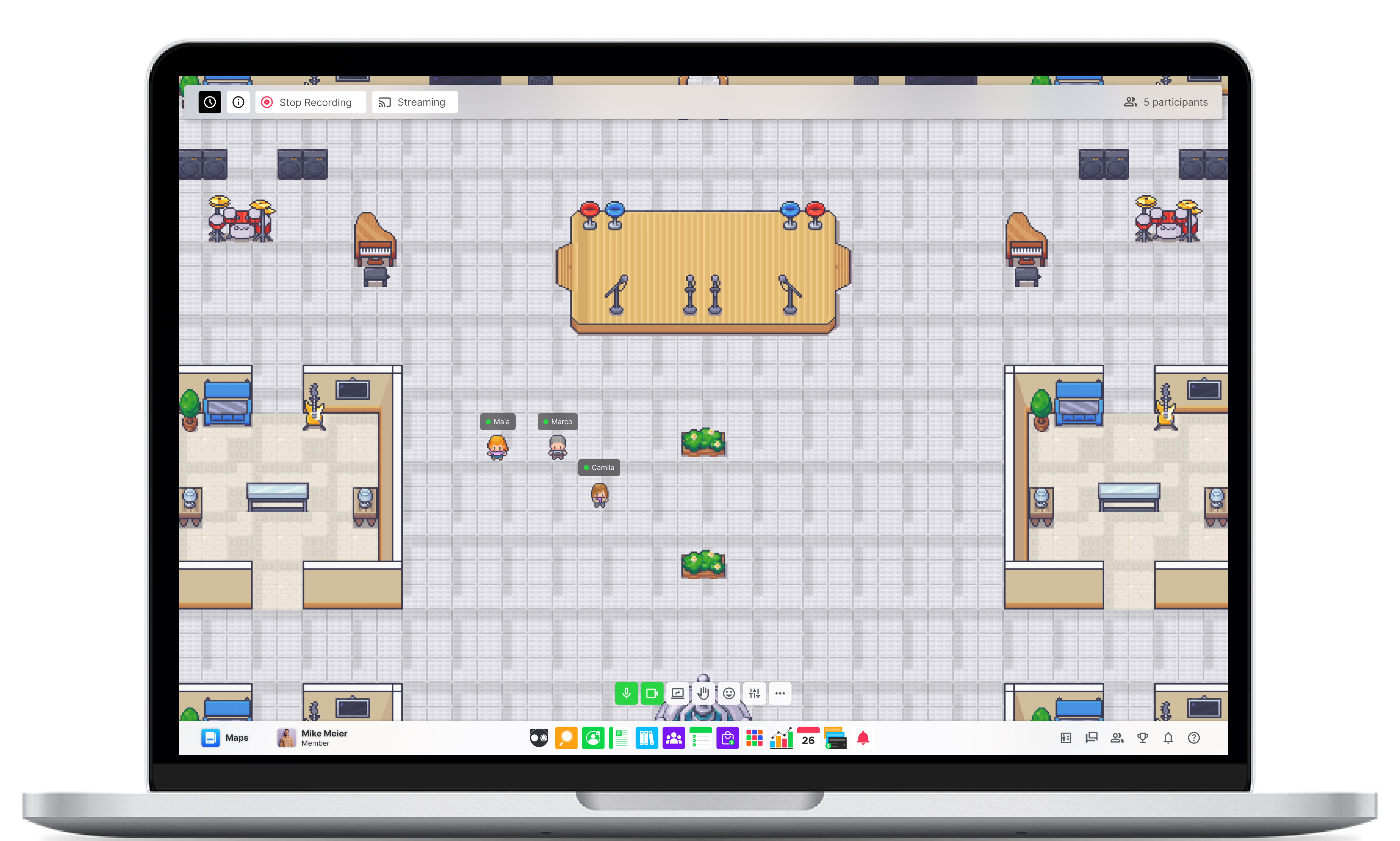
Customize Your Logo
Customize Your Logo
The Branding section allows you to configure your FractalUp logo. It is recommended to use a square image of 120 px x 120 px for better display.
This logo will be visible on the left side of your NavBar, next to your FractalUp name, and will also appear during user registration.
The Branding section allows you to configure your FractalUp logo. It is recommended to use a square image of 120 px x 120 px for better display.
This logo will be visible on the left side of your NavBar, next to your FractalUp name, and will also appear during user registration.
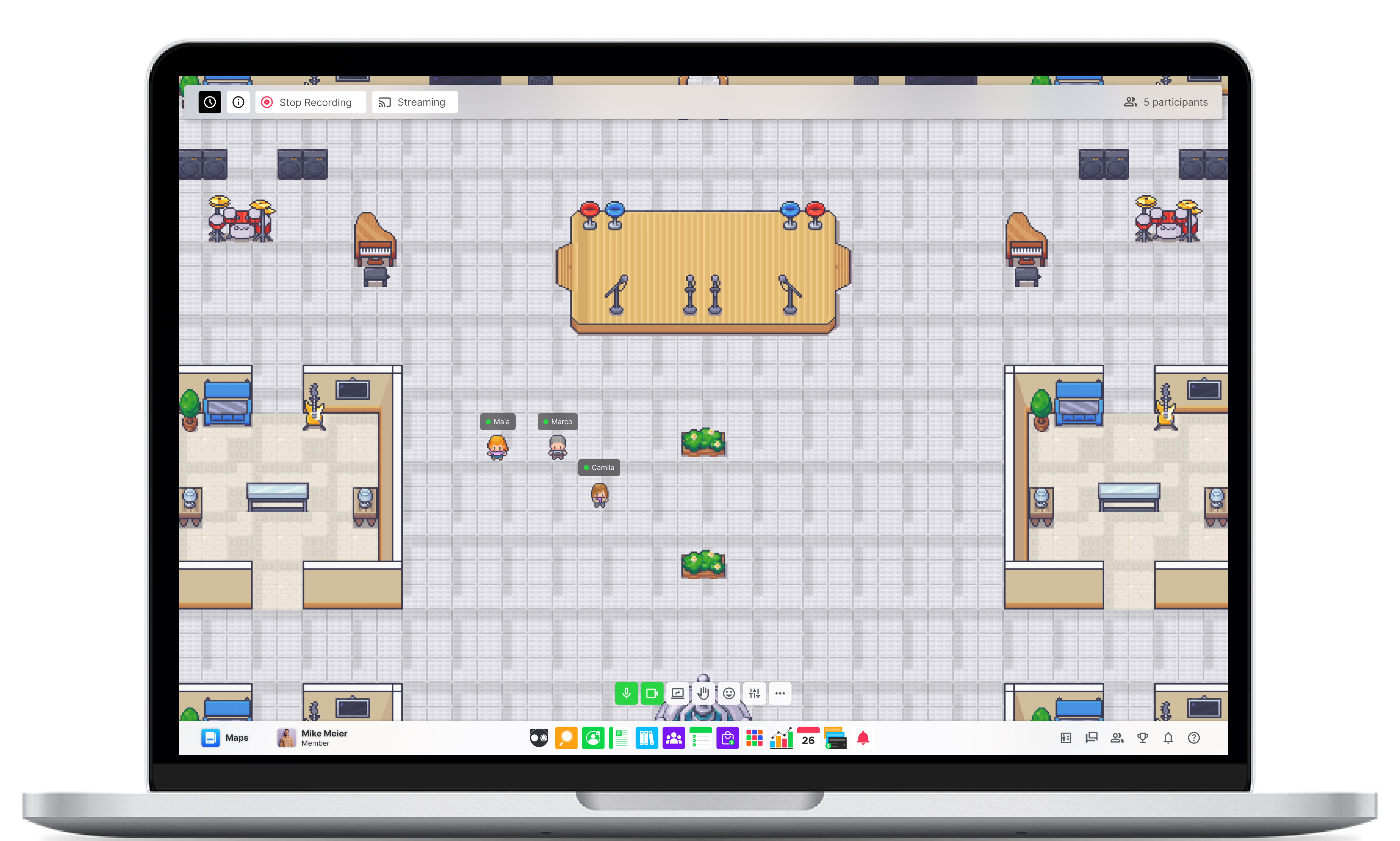
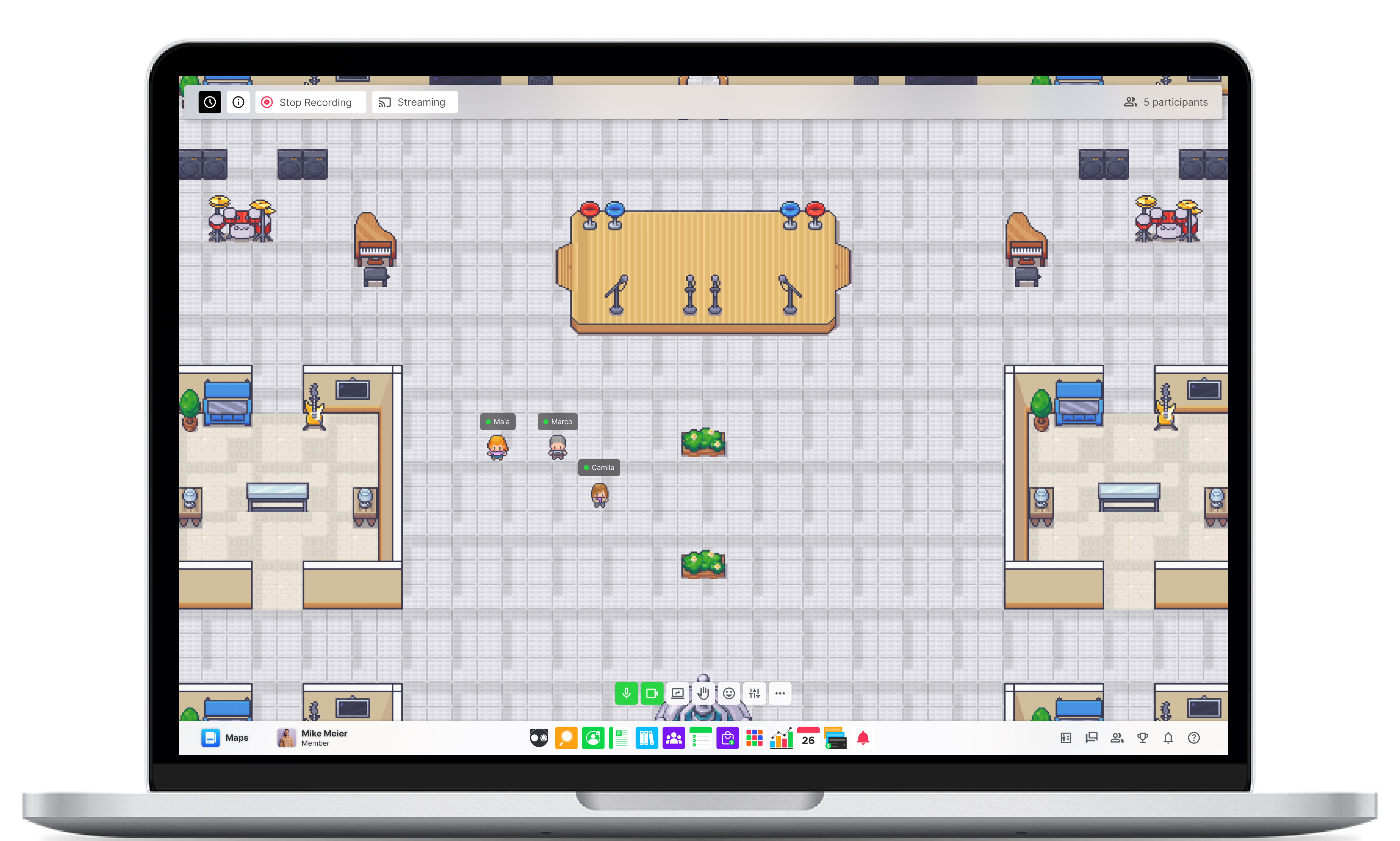
Customize Your FractalUp Background
Customize Your FractalUp Background
In this same section, you have the option to change the platform background. This background will be permanently displayed behind the main screen and will also be visible during user registration.
In this same section, you have the option to change the platform background. This background will be permanently displayed behind the main screen and will also be visible during user registration.
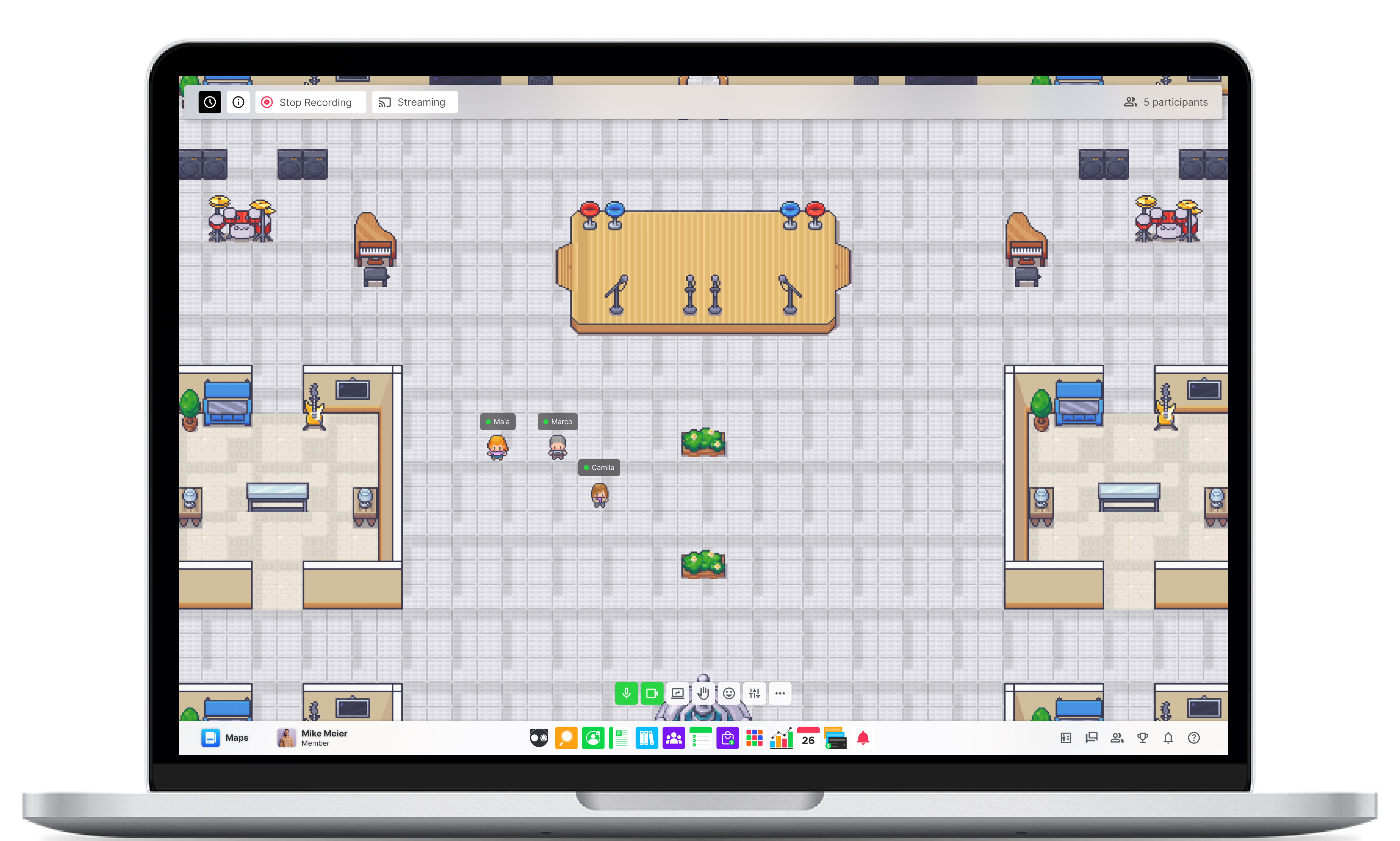
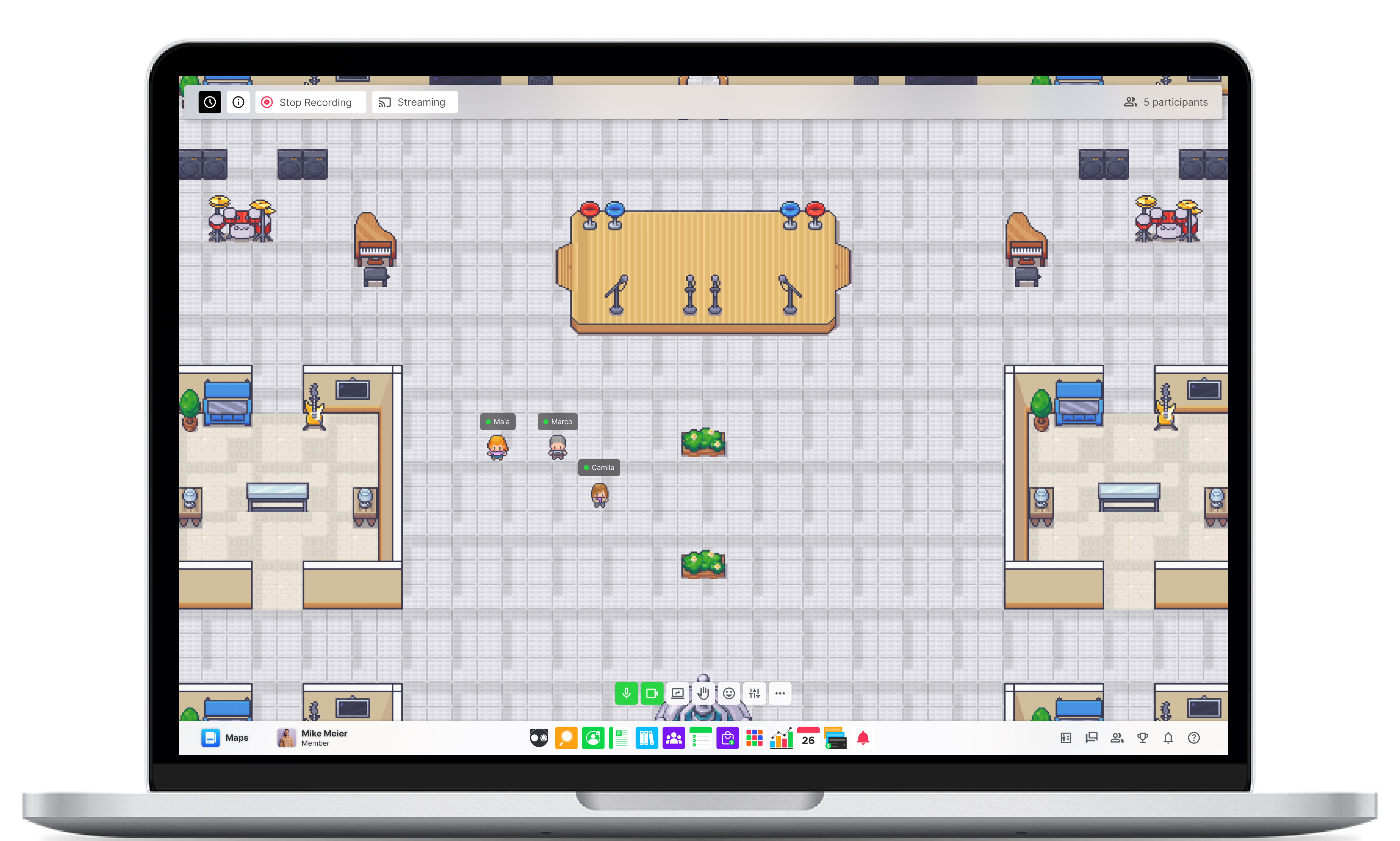
Related Articles
Related Articles
Discover FractalUp, the all-in-one platform designed to empower communities with networking, AI, and gamification.
Discover FractalUp, the all-in-one platform designed to empower communities with networking, AI, and gamification.
Discover the different roles in FractalUp and how they define access, permissions, and functionalities within the platform.
Discover the different roles in FractalUp and how they define access, permissions, and functionalities within the platform.
Learn how to set up and personalize your FractalUp from the start for a seamless experience.
Learn how to set up and personalize your FractalUp from the start for a seamless experience.
Customize your profile and manage your account settings effortlessly.
Customize your profile and manage your account settings effortlessly.
Fewer pointless meetings, more impact!
Access in-depth reports, track collaboration, and optimize team dynamics.
Free Forever. No Credit Card.
Fewer pointless meetings, more impact!
Access in-depth reports, track collaboration, and optimize team dynamics.
Free Forever. No Credit Card.
Fewer pointless meetings, more impact!
Access in-depth reports, track collaboration, and optimize team dynamics.
Free Forever. No Credit Card.
Company
Product
Compare
Coming Soon:


Libro de reclamaciones







